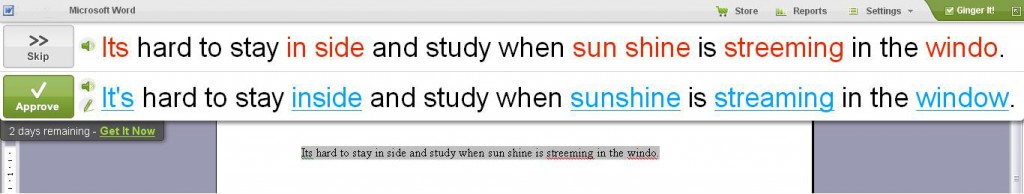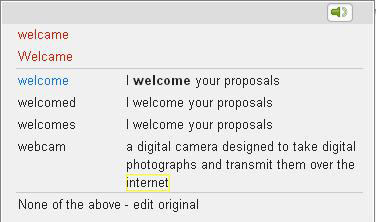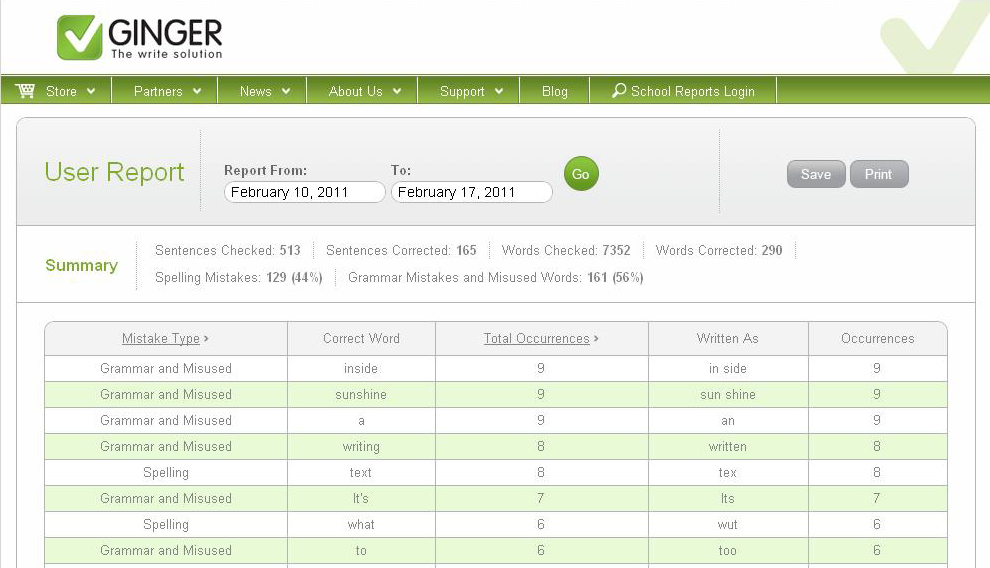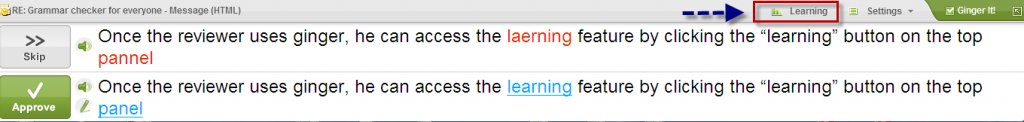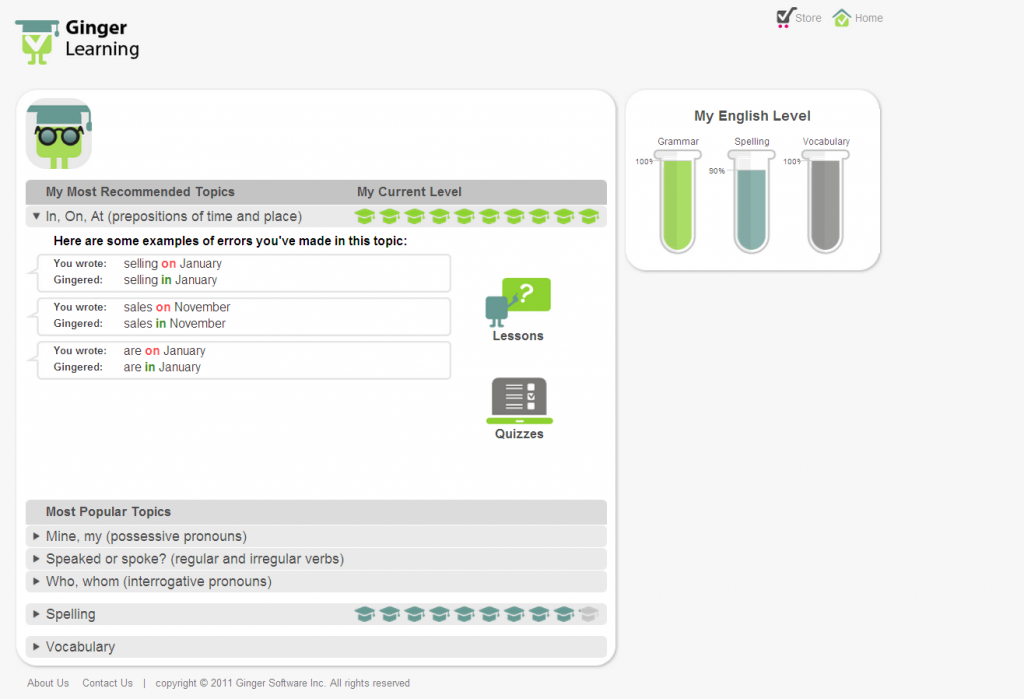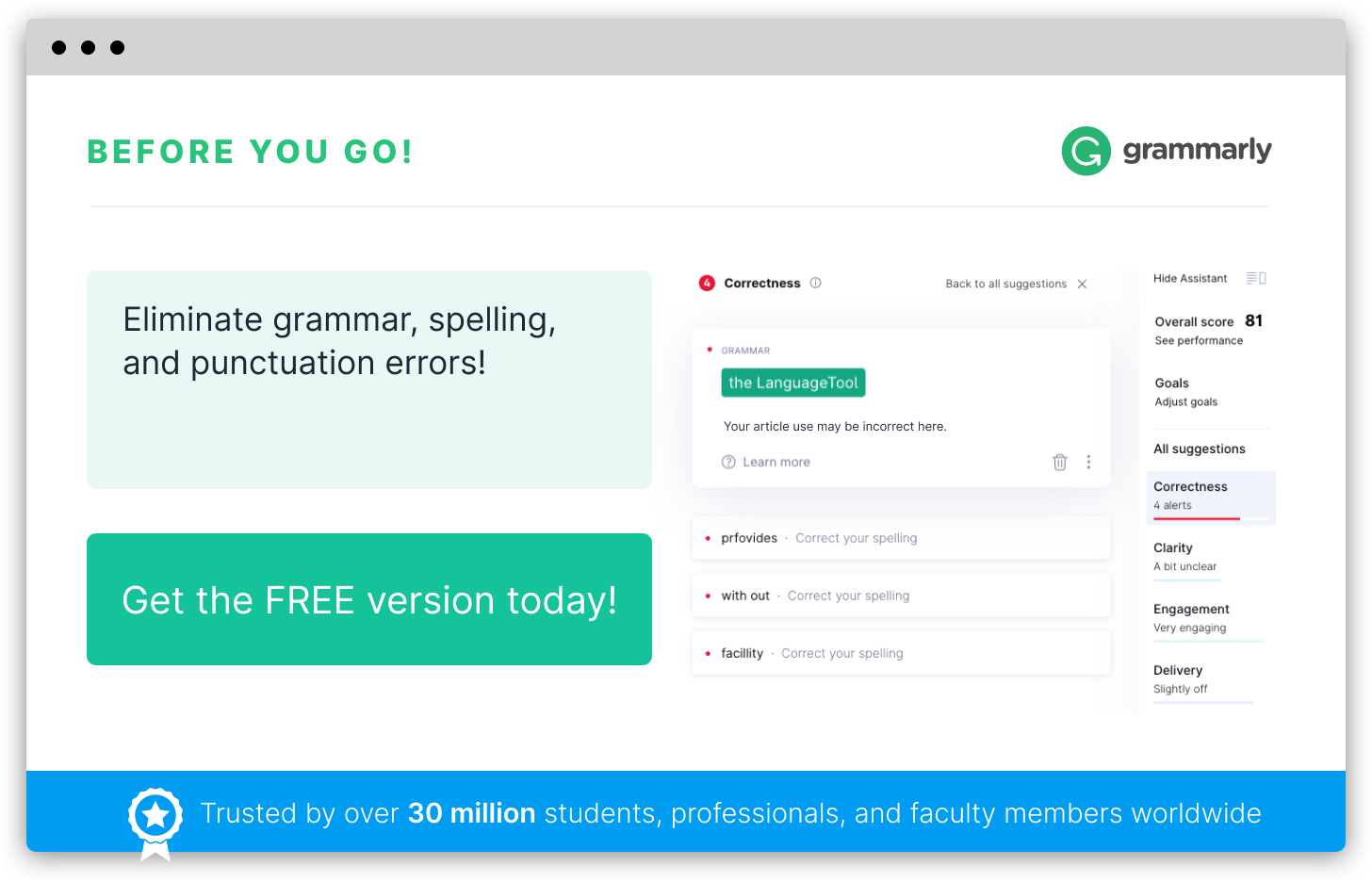Everyone has spell check software, but can theirs check your grammar? According to the Ginger Software Team, “Ginger is the only contextual text correction tool on the market. Ginger looks at the context of whole sentences, enabling it to correct multiple mistakes within a sentence in one click.” In brief, Ginger not only corrects the misspelled word, it chooses corrections best suited to that particular sentence.
Who Should Use Ginger?
The Ginger English spelling and grammar checker replaces the average spell check but was originally aimed at those who use English as a second language and those with learning difficulties, specifically dyslexia. The latest release offers new tools for educators and students, such as a “review” button that allows teachers to track students’ progress without looming over their shoulders like a vulture.
And for the non-native English speaker seeking to improve written communication skills, it’s an online, easy-to-use service that enables text correction in Word, Outlook, PowerPoint, Internet Explorer, and Firefox.
How Does It Work?
Contextual spell check takes a frightening amount of computer brain power. The database is enormous–far too big to download onto your computer–so users will need an internet connection for Ginger to access information stockpiles. The software dips into rules of English spelling and English grammar that are kept current by the mother company; English grammar continuously evolves, so Ginger software continuously upgrades.
During a writing project, when the user presses F2, Ginger takes a look at the document, and if it spots an error, a small interface slides down from the top of the screen. The original sentence is listed, followed by Ginger’s suggestion, with a pair of selection buttons. If multiple corrections exist for a word, Ginger selects the most likely choice and places a question mark beside it. If the user clicks the “?”, the program lists the other choices.
An audio option called Text-to-Speech is also available; the voice of your choice (US or UK accent, male or female), could read the sentences aloud. For those who have a good ear for verbal English grammar, it’s a big help. Also notable: definitions of word choices, along with usage samples, are included in the drop-down correction boxes.
To prevent authors from making the same mistakes, Ginger tracks changes to generate personal reports showing the total number of errors and corrected words within a given date range. Ginger’s modular design and integrated background operation allows the program to automatically re-scan text and alert you if mistakes are found.
Premium version of Ginger has a very useful Learning feature. This is how you can access it, just click Learning.
If you are interested in this feature please contact Ginger Software here
Is Ginger Practical For the Average User?
Having tested the software during several writing projects, I found Ginger both easy to install and easy to use. The tutorial took less than two minutes; I asked aloud, “Is that it?” and promptly wasted five minutes searching for the rest of it (there was none). Yes, that was it, and I am completely confident that anyone can use Ginger.
From a writer’s point of view, Ginger is a superior way to check your grammar and spelling, and it is a nice upgrade to my old spell checker. It eliminated some of the fumbling with sentences that I occasionally experience, and it ran when I told it to, allowing me to write along at the speed of light without being interrupted by a squawking spell check. The latter can make a difference when trying to get an idea on the page without the frustration that stems from broken concentration, something that is sure to boost the confidence of writers and students alike.
A Mac version of Ginger is not currently offered yet, but you can add yourself to Mac List for a notification when this version is launched.
What Does It Cost?
Ginger software has two purchase options, lifetime and monthly, with various discounts throughout. “Lifetime license” is a one-time payment for the software and its perpetual updates, and licensing never expires. Ginger is generous with multi-user and multi-year discounts, catering to schools and other organizations. For single users, monthly subscriptions offer the latest version at an affordable price, with licensing expiring monthly.
At the time of this writing, the one-time payment for Premium Ginger is $222 vs $88.80 during Xmas sale, and monthly is 18.50, standard Ginger is $122.40 vs $49.20 during Xmas sale, and monthly is $10.20. For schools, 3-15 workstations are $36 per station, but volume discounts are as low as $1 per station.
A caution: Ginger cannot do it all. As any software Ginger does have limitations, but constant upgrade and updates make it almost perfect.