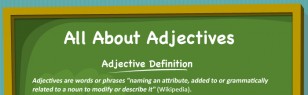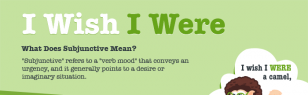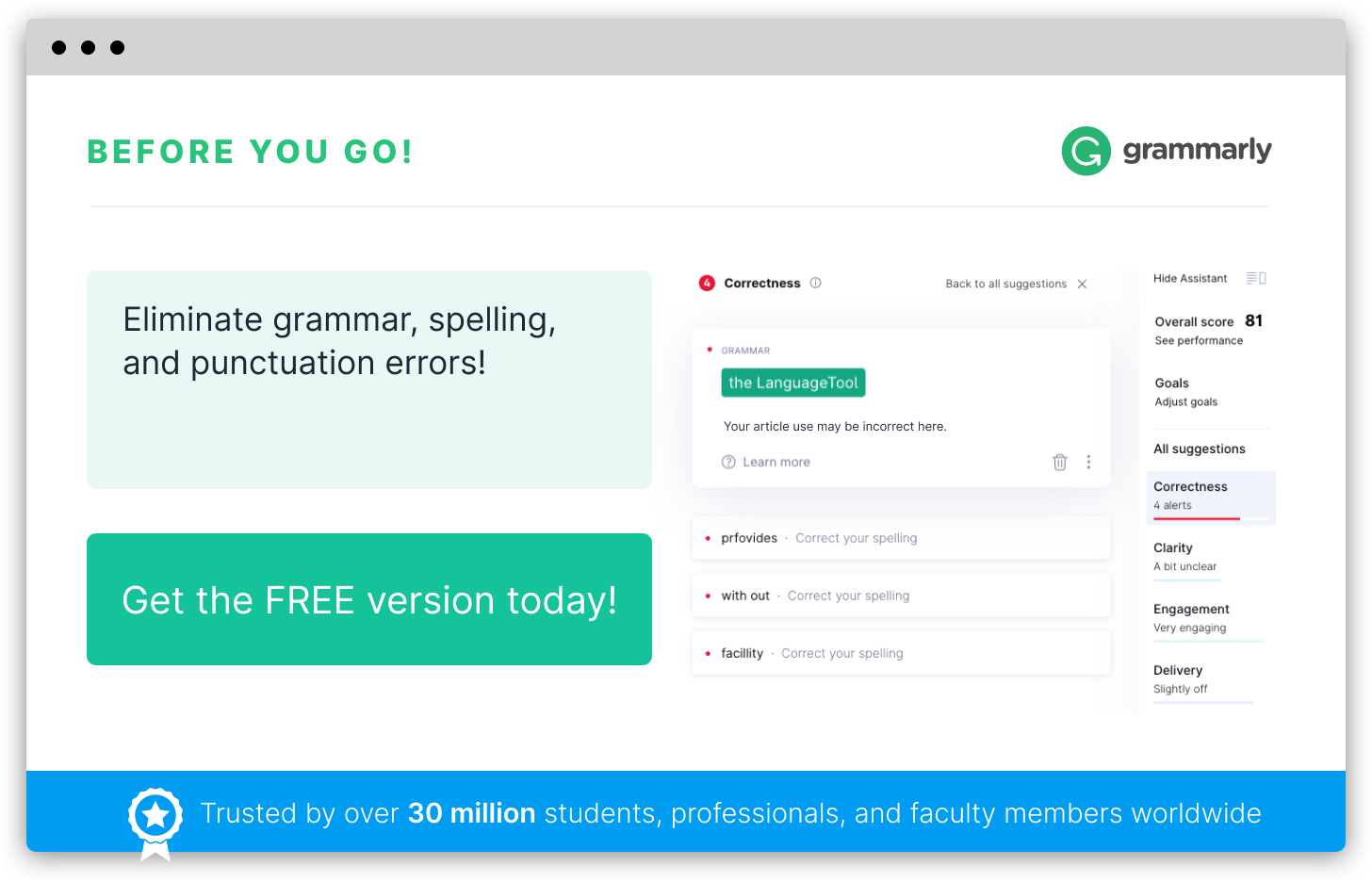Adding infographics to your blog or website is great way to come up with fresh topics and insightful tips when you need a new post but don’t have a lot of time.
Grammar.net features a number of professionally designed infographics that accompany relevant topics. Anyone can add these free infographics to their site by inserting the embedded code provided under each image and crediting Grammar.net for the content.
Infographics are simple visual representations that attract readers and keep their attention. With free infographics from Grammar.net, you’ll get a new back link that can improve your Google PageRank. Infographics are an easy way to spice up any post. Anyone can add infographic images from Grammar.net to their webpage by copying and pasting the provided source code.
In return, Grammar.net asks all site owners and blog authors to attribute the infographic with a simple link directing readers to the original source. This attribution can be a simple credit and hyperlink, such as “Thanks to Grammar.net for the great infographic” or a call to action directing readers to “Find more grammar tips and infographics at Grammar.net.”
To locate the embedded code and add infographic images to your website, simply scroll down below the infographic and copy the code to “Embed this image to your site.” The code consists of:
Href Tag — Links to the Relevant Post
Img Code — Virtually Links to the Image Location
Text Link — Image Credit and Back Link to Grammar.net
The code will look something like this depending on the infographic you copy:
“< a href=”http://www.grammar.net/troublesomewords”>< img src=”http://www.grammar.net/wp-content/uploads/2011/08/troublesome.jpg”/>< br />Special thanks to < a href=”http://www.grammar.net”>Grammar.net for the infographic.
Feel free to customize the link text for your blog and audience. You may also define the size of the infographic to better fit your webpage by adding width and height code, such as width=”340″. Free infographics are a great way to dress up your webpage in seconds while sharing useful information with the world. View current and past posts on Grammar.net to locate free infographics and embedded code for your blog or website.